Hi-Def NES install guides
NES-001 Front Loader
Motherbaord prep
YOU CAN CLICK ON THE PICTURES TO ENLARGE THEM AND ZOOM IN
1. Prep cpu and ppu for removal by adding solder to each pin.

2. Desolder cpu and ppu pins.

3. Removal can be tricky, try pushing the pins back forth with a dull tool or wiggle the chips from the top side.

4. Check the chips for straight pins, any solder blobs can be smoothed out with soldering iron, and make sure no vias/pads/traces were pulled out with any of the pins.


5. Place sockets on cpu and ppu chips.

6. Snap to proper length if using in-line type.

7. Place cpu or ppu on to motherboard into it’s proper place and position.

8. Flip over mobo and hold chips flush up against mobo and solder outer 4 pins to hold it in place, then solder the rest of the pins.
10. You can now also region free mod your nes by cutting pin 4 of the lockout chip.
This isn’t necessary if using a blinking light win kit.

11. Retest your console to make sure it’s still working! If not now is the time to find out and repair it!
12. Desolder 7805, the voltage regulator.
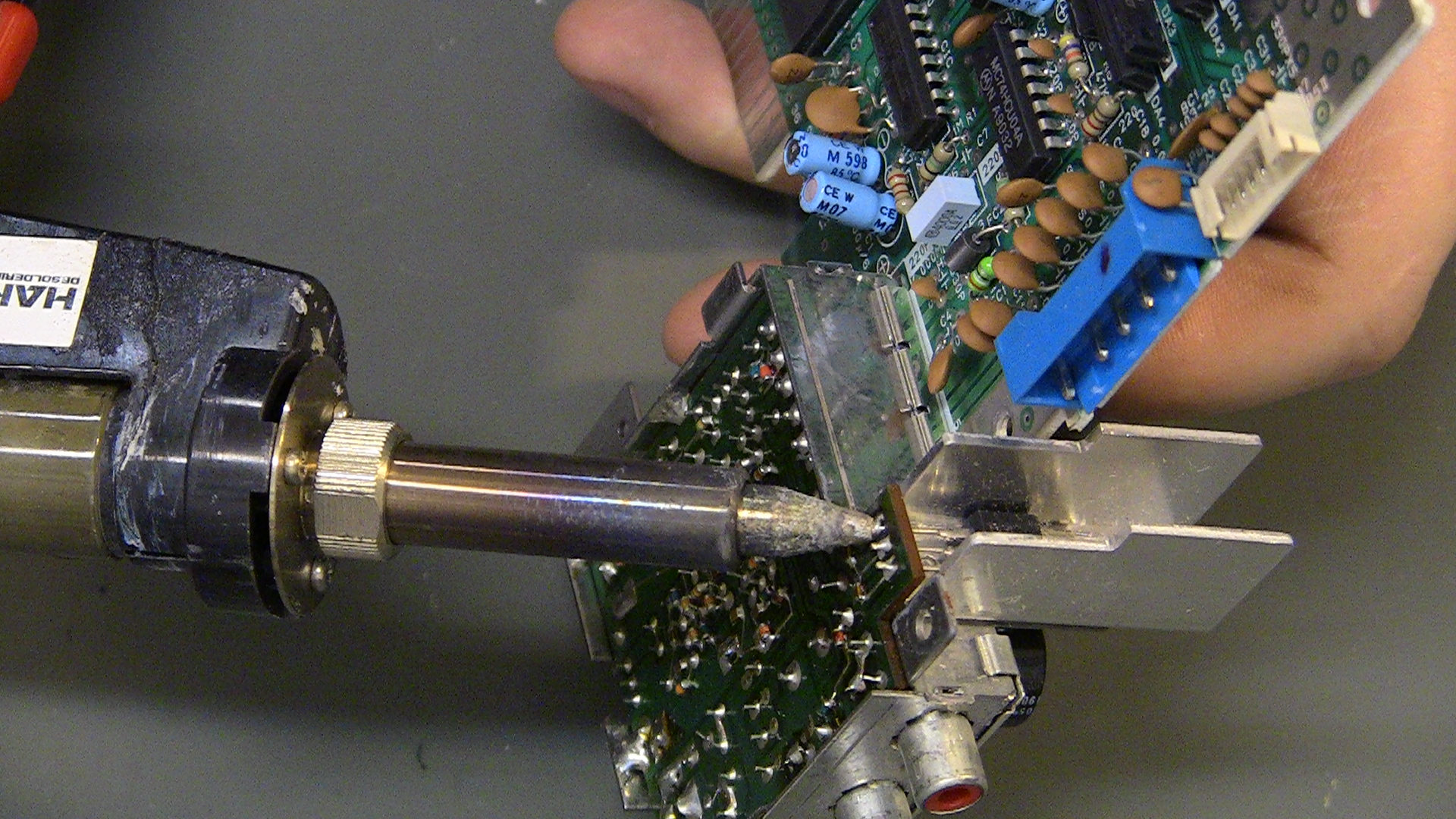
13. Remove mount screw and wiggle heat sink back and forth till it falls off with 7805 still attached.


14. Bend 7805 legs out and tighten back down if you plan to leave it in the console.
These parts can also just be set aside as they are replaced by the Hi-Def NES kit’s power circuit.
15. Remove cpu and ppu from their sockets.

16. The ppu interposer will hit this cap, heat it’s legs and bend it down flush with the motherboard.


17. The smaller cap can also be bent so it lives under the interposer.
18. If you want the original video outputs to work (composite and RF), remove transistor Q1 (marked Q1 on all consoles):
This pic is from a top loader, but you get the idea…
19. Bridge the outside holes (again, pic from a top loader but same result):
If you have flux remover, now is the time to use it!






You must be logged in to post a comment.